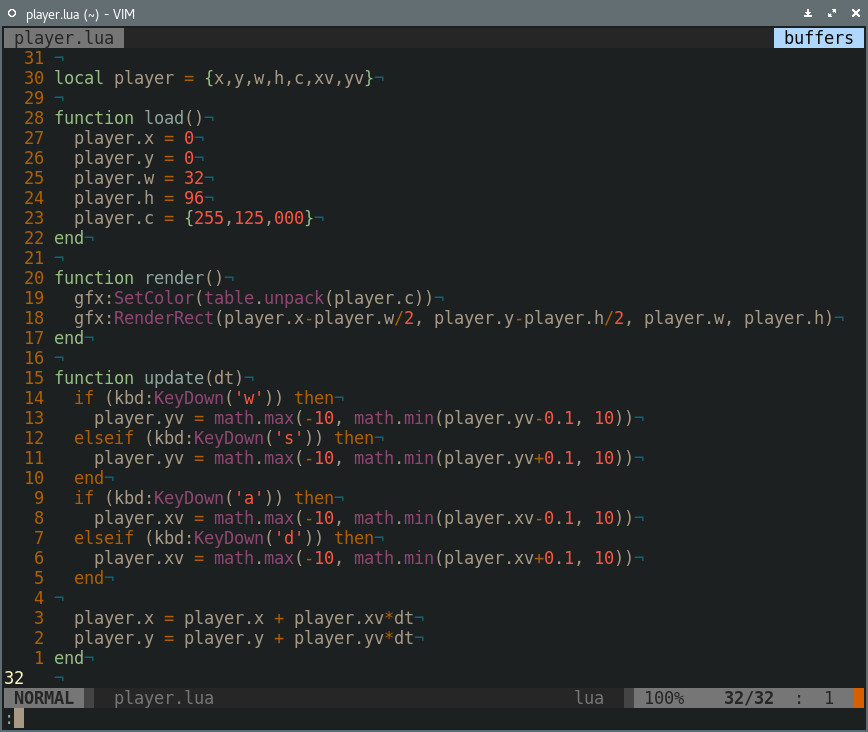2.
#include <lua5.2/lua.h>
3.
#include <lua5.2/lualib.h>
4.
#include <lua5.2/lauxlib.h>
8.
// Create a new Lua state
9.
lua_State *L = luaL_newstate();
10.
11.
// Initialize all default Lua libraries
12.
luaL_openlibs(L);
luaL_newstate() Next, we initialize all of the default Lua libraries by calling luaL_openlibs(L) Now that the Lua state is open, you may call functions like lua_getglobal and lua_pushstring
14.
// Load the script
15.
if (luaL_loadfile(L, "player.lua") != LUA_OK) {
16.
printf("lua: %s\n", lua_tostring(L, -1));
17.
}
18.
19.
// Execute the script
20.
if (lua_pcall(L, 0, 0, 0)) {
21.
printf("lua %s\n", lua_tostring(L, -1));
22.
}
player.lua has now run. If there were any errors, they would've been printed to stdout. Now that the script has run, we can call the following to cleanup the Lua state.
24.
// Close the Lua state
25.
lua_close(L);
gcc embeddinglua.c -llua